Schießzeitmesser für Schießsport | Ideal für Wettkämpfe (USPSA IPSC IDPA 3 Gun Steel Challenge) | Zielscheiben & Zubehör
119,99 €
1000 vorrätig
Add to your order

SPECIAL PIE
Cultivate success with every shot. Keep training with SPECIAL PIE shooting equipment.
Previous page

SPECIAL PIE store is a manufacturer of shooting training equipment, including timing systems, target systems, laser training systems, red dot sights, shooting glasses, shooting earmuffs, and more.
How did we get our start?
SPECIAL PIE have design, R&D, market and production department, we are committed to develop and produce these shooting training equipment serial products.
What makes our products unique?
SPECIAL PIE strive to provide exceptional service and support to all of shooters, helping them improve their shooting skills.
Why do we love what we do?
We pride ourselves on providing the highest quality equipment that helps shooters of all levels improve their accuracy, speed, and consistency.




shooting training equipment
Visit the Store
Next page
Product Description

Shot Timer For Shooting
Connected with the PractiScore & ESS APP
Can be connected with the PractiScore & ESS APP, which can assist RO to record the scores in shooting competitions.
In daily shooting training, it can help shooters to record the shooting results, analyze the shooting status and improve their shooting skills.
RO recommendation point
Par mode
- Shooter complete the movements within a time and repeat the training many times.
- Shooter can set a time (1-120s) and the number of repeated training (1-10 times).
Automatic backlight screen
- Larger digits, blacklight.
- After hearing the gunshot, the screen will be light automatically.
- So the data showing on screen are clear to read, suitable for outdoor use under strong light conditions.
Firearm shot timer, Stopwatch, Countdown
- About Countdown, RO often used in walkthrough of stages before competition and the time event of shooting competition. The longest countdown is 600 seconds.
Automatic echo filtering
- Under closed indoor environment, interference filtering within a time is automatically eliminated to ensure accurate timing.
Pickup frequency optimization
- Audio timing, precise timing for continuous firing, universal. . 22,.38,.45, 9mm, 5.56, 7.62 and 12.7 caliber.
With working status indicator light
- The indicator light will guide user the next operation, visually see the working status of the device.
- Easier for shooters to operate.
Shot Timer For Shooting

How the shot timer connects to PratiScore
- Download PractiScore APP in your phone, run it to input shooter and stage info first, choose enter score—stage—shooter, click the right top 3 dots, choose timer, and the screen will have popup showing the timer’s Bluetooth codes, then choose the timer you are using, then they will get connected.

Quick access key
- Under non-timed state, press the volume button for 2 seconds to quickly enter the interface for checking group scores.
- Under non-timed state, press the “ “ button for 2 seconds to quickly start/stop „PAR“ mode.
- Under non-timed state, press „-“ button for 2 seconds to quickly begin countdown function.
How to set the sensitivity of fire shooting timing?
Under non-timing status, hold down ”lock” button for 2secs to enter setting interface, quick press “speaker” button to adjust beep tone/volume, and quick press ” ” ”-“button to adjust sensitivity level of sound picking.
How to set the Par Mode?
Setting Way: under non-timing status, hold down ”Power” button to enter setting menu—Par, to set the time and cycles and then go back to the home page. Start Way: under non-timing status, hold down ” ” button to start/close Par Mode.
How to use Setting Mode?
Set the timing mode: Hold down “power” button to enter set menu—Mode—Firearm/Stop Watch/Countdown. Set the “Delay Mode” of Starting Timing: There are 3 kinds of delay modes, Instant, Random(1-4secs), and Fixed(customized time, max to 10secs.)
How to set start countdown mode?
Hold down “-“ button for 3secs to start countdown mode.(Max. to 600secs).
How to Practice with an Airsoft?
You need to set to “Firearm” Mode and sensitivity level 8. „Airsoft“ mode needs to be used together with the stop target.(Please don’t choose the „Airsoft“ mode if you don’t have a stop target.)
How to use?
| Note | Due to the many functions of the product, please be sure to read the instructions carefully before using it. |
| How to power on/off? | Hold down ”Power” Button for 5 seconds to power on/off. |
| How to set the timing mode? | Hold down “power” button to enter set menu—Mode—Firearm/Stop Watch/Countdown. |
| How to set the Delay Mode ? | Under non-timing status, hold down ”power” button to enter setting menu—Delay, then hold down the mode you need to choose. |
| How to set the Par Mode? | Setting Way: under non-timing status, hold down ”Power” button to enter setting menu—Par, to set the time and cycles and then go back to the home page. Start Way: under non-timing status, hold down ” ” button to start/close Par Mode. |
| How to adjust beep tone/volume | Hold down ”Lock” button to enter sensitivity&volume adjusting interface, quick press “Speaker” button to adjust, there are 3 classes for the volume in total. |
| How to start countdown mode? | Hold down “-“ button for 3secs to start countdown mode.(Max. to 600secs) |
| How to start/close Par Mode? | Hold down “ ” button to start/close Par mode. |
| How to review history data? | Under non-timing status, quick press “Power” button to review shot time and split time of every shot. Hold down “Speaker” button 2secs to check/delete group shooter’s score, quick press “Start”button to check the shooters/group scores you want, quick press “Power“ button to check the current shooter/group’s shots time/scores of each shooter. Hold down “Speaker” button 2secs first and then quick press “ Power”/”Start” button to exit the group data checking interface. |
| How to charge? | Please use power adapter of DC5V or power bank to charge to the timer, red indicator led means charging, blue led means fully charged. The whole charging time is 1.5hrs , please stop charge to the timer after that. Note: The timer screen may be upside down when its battery is low. Please turn off the timer and charge to it in time. |
| How to set language? | Under non-timing status, hold down “Power” button to enter setting menu—System—Language, quick press to switch language option you need and hold down “Start” button to choose it, then back to the homepage. |
| How to set eco mode? | Under non-timing status, hold down “Power” button to enter setting menu—System—Eco Mode, then quick press “Power” button to switch to “Customized” option, and hold down “Start” button to choose it, then back to the homepage. |
| Sensitivity level | The sensitivity level is compatible with ammo caliber reference Sensitivity. Level 1 is lowest, Level 8 is highest. Level 2: 12.7mm. Level 4: 7.62mm. Level 5: 5.56mm. Level 6: 9mm/.38/.45. Level 7: .22. |
| For Airsoft Practice | You need to set to “Firearm” Mode and sensitivity level 8. „Airsoft“ mode needs to be used together with the stop target.(Please don’t choose the „Airsoft“ mode if you don’t have a stop target.) |
| Note | Due to the many functions of the product, please be sure to read the instructions carefully before using it. |
Previous page

In Italy
2022 IDPA Italy National Championship

In Spain
2022 Asturias Rifle Shooting Competition in Spain

In Thailand
M1A2-F in WS XIX 2022 Pattaya Thailand

In Sweden
M1A2 Timer in Sweden Kulleb Production KM 2019

In Portugal
2023 Shooting Competition in Portugal
Next page
Shot Timer For Shooting Competition
1 In Italy 2 In Spain 3 In Thailand 4 In Sweden 5 In Portugal
M1A2-FW Shot Timer
Shot Timer For Shooting
Firearm Shot Timer |
Airsoft Shot Timer |
PractiScore APP |
ESS APP |
For Big LED Display |
Support Multilingual |
Automatic backlight |
Firearm Shot Timer |
Airsoft Shot Timer |
PractiScore APP |
ESS APP |
For Big LED Display |
Support Multilingual |
Automatic backlight |
Firearm Shot Timer |
Airsoft Shot Timer |
PractiScore APP |
ESS APP |
For Big LED Display |
Support Multilingual |
Automatic backlight |
Firearm Shot Timer |
Airsoft Shot Timer |
PractiScore APP |
ESS APP |
For Big LED Display |
Support Multilingual |
Automatic backlight |
Previous page
M1A2-F Shot Timer

M4P1 APSC Timing System

M16P1 Big LED Display

M1A2-F Shot Timer

Next page
Learn More
Learn More
Learn More
Learn More
Proud Sponsor of IROA : Official Timer in IPSC Level IV and V Competition, the best choice for range managers in USPSA, IPSC, IDPA, 3 GUN Shooting and Steel Gun Challenge. Connects to PractiScore or ESS APP to help ROs record scores in shooting competitions.
Firearms Shot Timer: Audio timing, precise timing for continuous firing, universal. 22.38.45 9mm, 5.56, 7.62 and 12.7 caliber.
Connected to Large LED Display: Shot timer can be connected to the LED large-screen display to make scores be clearer at a stage
Easy to Use: Automatic backlight with light sensor protects your eyes. Graphical guide and indicator light guide, which button lightened where to press.
Long Battery Life: Long battery life. Easily full 12 squads a day. USB charged No need for a special charger.
Multilingual Interface: Supports English, French, Spanish, Portuguese, Russian and Chinese. One Year Return Policy: This policy covers any failure due to non-human damage and entitles you to a full refund or replacement of the product.
Buy a lot of stuff on Amazon? Tons of items eligible for coverage, from the latest tech like laptops, game consoles, and TVs, to major appliances, sporting goods, tools, toys, mattresses, personal care, furniture, and more.
Accidents happen. That’s why for your portable products we cover accidental damage from handling such as drops, spills and cracked screens. We also cover electrical and mechanical malfunctions, power surges, and wear and tear.
Past and future purchases covered. 30 days after you are enrolled, all eligible past purchases (up to 1 year prior to enrollment) and future eligible purchases made on Amazon will be covered by your plan as long as you are enrolled.
Fast, easy claims. Frustration-free claims, with most filed in minutes. We will fix it, replace it, or reimburse you with an Amazon e-gift card for the purchase price of your product (excluding tax). File at Asurion.com/amazon.
No hidden fees. For just $16.99 a month tax you’re covered for up to $5,000 in claims per 12-month period. *THIS PROGRAM IS MONTH-TO-MONTH AND WILL CONTINUE UNTIL CANCELED* Coverage for all products ends 30 days after the plan is canceled. Cancel any time.


MAECENAS IACULIS
Vestibulum curae torquent diam diam commodo parturient penatibus nunc dui adipiscing convallis bulum parturient suspendisse parturient a.Parturient in parturient scelerisque nibh lectus quam a natoque adipiscing a vestibulum hendrerit et pharetra fames nunc natoque dui.
ADIPISCING CONVALLIS BULUM
- Vestibulum penatibus nunc dui adipiscing convallis bulum parturient suspendisse.
- Abitur parturient praesent lectus quam a natoque adipiscing a vestibulum hendre.
- Diam parturient dictumst parturient scelerisque nibh lectus.
Scelerisque adipiscing bibendum sem vestibulum et in a a a purus lectus faucibus lobortis tincidunt purus lectus nisl class eros.Condimentum a et ullamcorper dictumst mus et tristique elementum nam inceptos hac parturient scelerisque vestibulum amet elit ut volutpat.












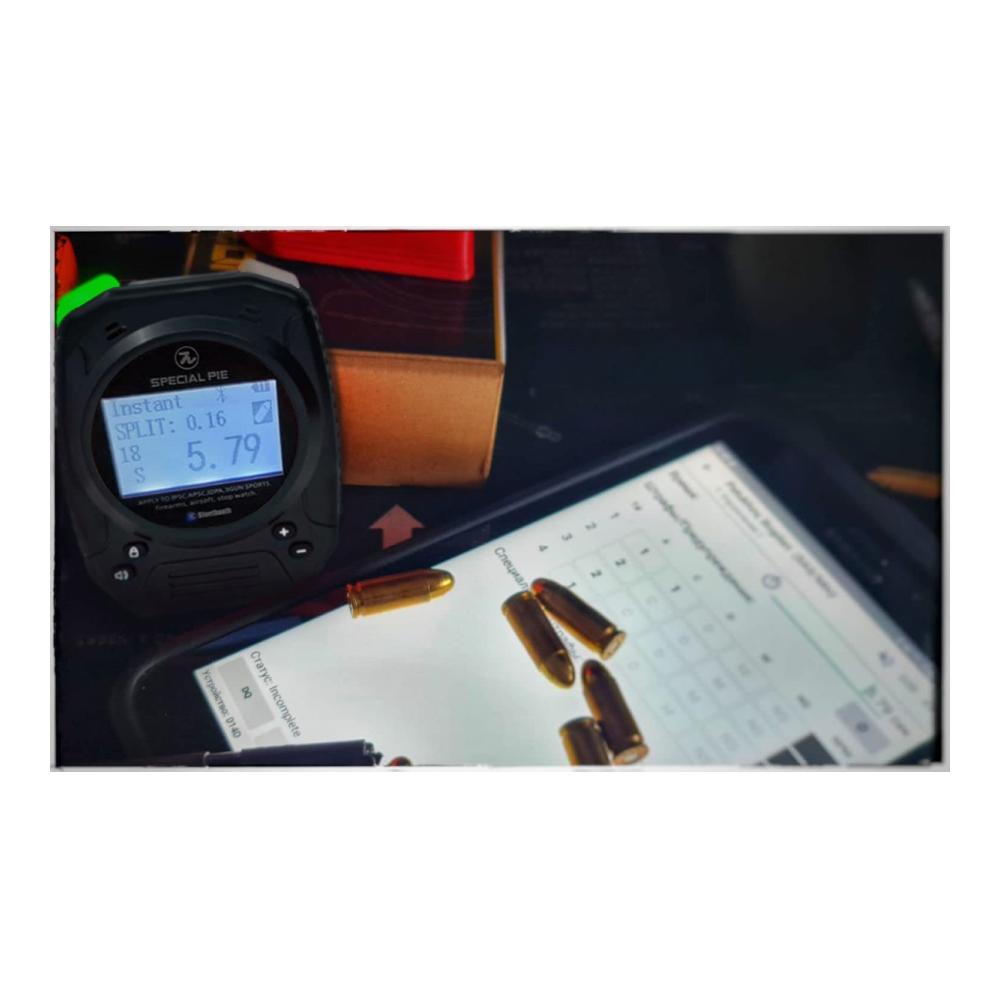


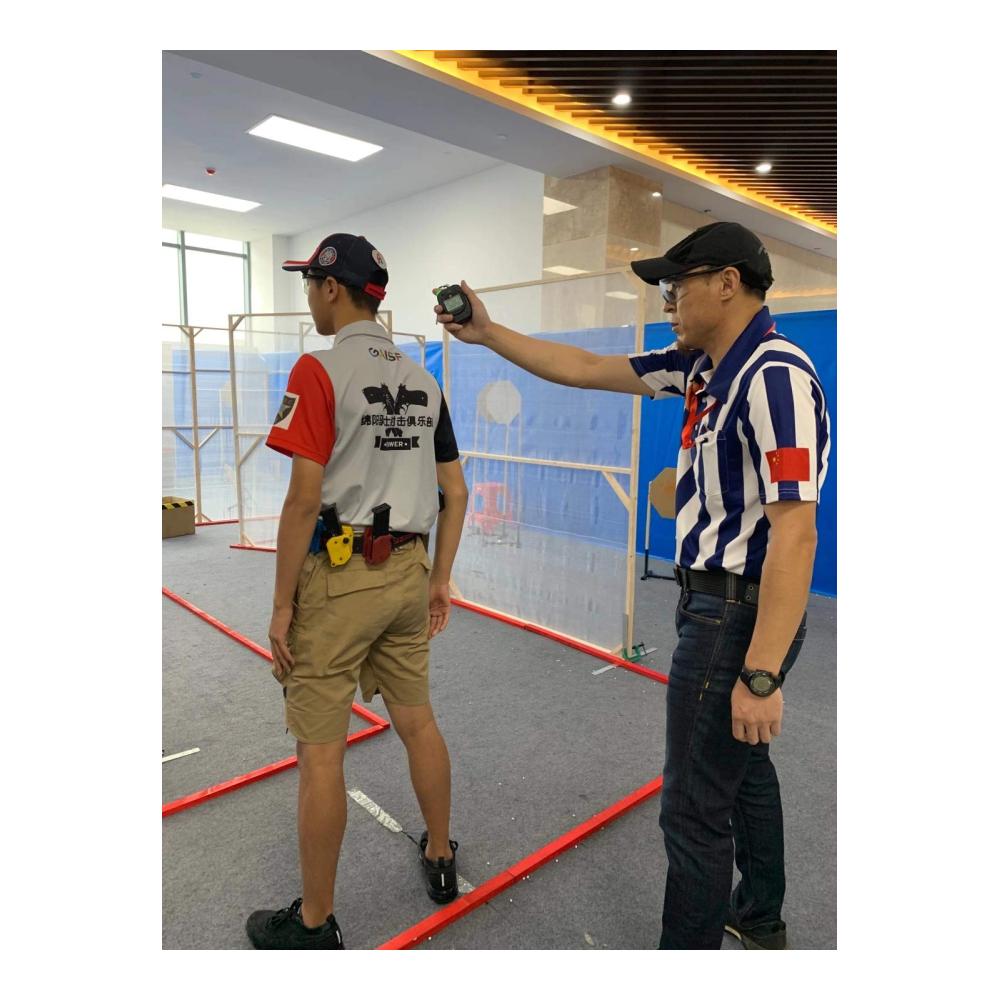





























Bewertungen
Es gibt noch keine Bewertungen.